
Along with our initial announcement about our site’s recent upgrade, and the actual formal announcement HERE, we’d like to offer a little update as to the recent changes. Basically, we’ve updated the navigation/look of the site but everything else remains the same.
That said, there are still a number of “technical bugs” on the site, many of which we’re aware of, and are fixing as we go (and yes, we tested everything before going “live”, but that’s how shit goes when running a website). We already fixed many of the “bigger bugs” but some small ones still remain, all of which will hopefully be fixed by the end of the week. Thank you all for your support and patience as we attempt to strenghten our movie network!
And for anyone who is still a little disappointed about the “disappearance” of the left-hand column of News Headlines, it’s to note that it only showed about 15 headlines in that column before. You needed to click to see more, which is the same now, only 10 headlines instead of 15. We realize this is a “change”, but is it really that big of a deal? You now have a variety of ways to check out our headlines…
1) Stick to the front page and you can see about 35 of the latest JOBLO headlines simply by choosing the JOBLO tab and bookmarking that. If you bookmark the ALL tab, you will see all the headlines from JOBLO, AITH and MOVIEHOTTIES there. If you don’t want to keep going back-and-forth, simply right-click on the news headline of your choice want and OPEN in a new browser, if that’s what bugs you.
2) You can see the 10 latest headlines (with thumbnailed images) when you land on the JOBLO news section. Click on the “older stories” link at the bottom, and you see 10 more, so you’re seeing the 20 latest headlines with 1 click. That’s basically a full day’s worth of news with 1 click.
3) At the top of each news section (JOBLO, AITH and MOVIEHOTTIES), there are now 8 FEATURE ITEMS which showcase “older news articles” usually from earlier in the day or the day before. When you combine that with the 10 stories you are already seeing on that page, you have access to 18 news articles on one page. That’s more than before.
4) You also have the 10 LATEST HEADLINES below each article (with small thumbnailed images next to them). We may be adding an option here to allow you to choose to siwitch this default number to see the latest 20 or 30 headlines for those people who don’t want to use our front page (this may be added by week’s end), but we never had the “latest headlines” below the articles before, now we do.
5) You can simply click on the new PREVIOUS ARTICLE/NEXT ARTICLE below each article. Again, this wasn’t there before.
6) In the right hand column, there are the MOST POPULAR news articles, which you can access immediately through any article. By day, week or month.
7) If you’re searching for an article, enter the keywords in the SEARCH form above each section and you can find articles in the articles that way.
8) Below each article, there are now 5 RELATED STORIES (brand new) which provide you with more ways to find out more about the specific film and its related news.
Phew! I think that’s it. Now while we do realize that “people don’t like change” as a general theory, it’s very important that you surf the new look so that you can get used to its new navigation. The changes are actually not that dramatic and the majority of our readers have thankfully really appreciated the upgrade by this point and trust me when I say that we appreciate all the positive emails thrown our way.


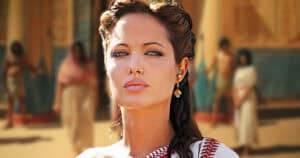













Follow the JOBLO MOVIE NETWORK
Follow us on YOUTUBE
Follow ARROW IN THE HEAD
Follow AITH on YOUTUBE